FAQs for Advisors
How do I access my list of advisees?
An advisee list with emails is found in myHill, under the Student Information section. Major changes are processed just before registration. This list in myHill is updated automatically, and it is always the most current and accurate list. For registration purposes, please note that this will be the only place to access advisee PINs.
How are advisees assigned?
Advisees are assigned by request of the student or allocation by academic departments and the Office of Academic Advising. Please contact the office at academic-advising@stonehill.edu or 508-565-1306 if you have any questions.
How should I prioritize my advising meetings?
Advisors should meet with their seniors first and then work their way down the class years during the advising period. The recommended "Advising Window" for each class is based on each class's registration date and available on the Academic Calendar.
How do PINs work?
Registration PINs will populate in the Advisee List in the Student Information section of myHill during each semester's advising period. The list includes a 6-digit access number and student contact information. Students will need this PIN to access the online registration system. It should be given out only after your advisee has met with you to discuss their courses and plan for the next semester.
What should typically happen in an advising meeting?
OAA encourages faculty to go over a number of topics in these advising meetings, including:
- Logistics of registration
- Academic performance in current courses and Mid-Semester Assessments
- Degree progress and completion
- Exploratory conversations about future planning and goal setting.
What is myAudit? How can it be helpful to advising?
myAudit is an online degree audit that students and advisors may view via myHill in order to keep track of the courses they have taken and still need to take to complete their degree requirements. This can be helpful for suggesting courses for your advisee to take during each semester and keeping them on track with cornerstone requirements, credits, and required major courses.
For exploratory students, or students considering a change in major, the “What If” feature allows you to view your audit as a different major. You’ll be able to see requirements for that program as well as which classes have been taken that already fulfill some requirements.
What are Mid-Semester Assessments and how can I view them for my advisees?
Mid-Semester Assessments are evaluations of a student’s performance in class at the mid-semester mark. All faculty are required to submit a Mid-Semester Assessment for each student in their class.
Assessments for your advisees are available on myHill, in Advisee Grade Summary, under the Student Information heading in the right-side column. Often times, these assessments are good conversation starters for students who may be struggling academically.
For your reference, below is the MSA scale: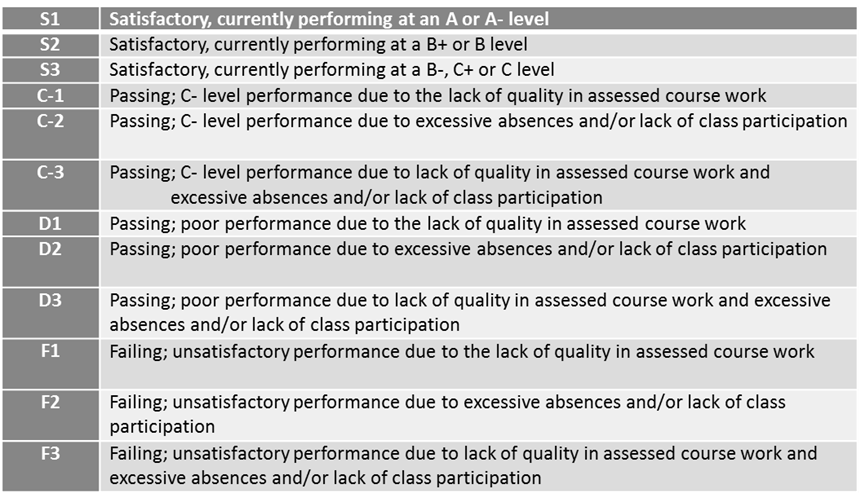
How many credits does a student typically take in a semester?
Liberal arts and Business students typically take 15-17 credits per semester. A science student typically takes 17-19 credits per semester, depending on enrolled labs.
Students need 120 credits to fulfill requirements for graduation. Please see these Degree Requirement Reminders for additional information on credit pacing.
What is the minimum amount of credits a student can take to be considered full-time?
The minimum amount of credits a student may take to be considered full-time is 12 credits. If a student withdraws from a course during the semester, those credits will be deducted from the current credit load and may put a student in a part-time status which can affect residency, financial aid, and athletic eligibility.
How do students register for classes?
Students register for classes via myHill at the registration date and time indicated on the PIN list. They should use a Course Planning Worksheet or the Schedule Planner prior to their assigned registration time to identify courses and their CRNs. When it is time for registration, students should log on to myHill, and submit their Schedule Cart or enter individual CRNs via the “Add or Drop Classes,” link. Both options are located in myHill, under the Classes & Registration header in the right-side column.
This step-by-step worksheet will walk students through the whole process: Registration Tips.
Can a student register for a class they have withdrawn from or failed previously?
A student is able to retake a class from which they have previously withdrawn or failed, but they will not be able to register for a class automatically. In order to gain permission to retake the class, students should fill out a Course Approval Form online prior to their registration date.
Please refer to the college Course Repeat Policy for more information on how retaking a course will be captured on a student's academic record. As a quick reference:
- Courses that were taken in the Spring 2020 semester fell under an Interim Course Repeat Policy, allowing for grade replacement for repeated courses.
- Beginning with the Class of 2024, grade replacement will apply via the Course Repeat Policy.
How do students earn credit for an internship?
In most Departments, students may add an Internship to their schedule on myHill during Registration. Internship information is available at the Career Development website.
If a student seeks credit for an internship, the following criteria must be met:
- Students must receive faculty approval in order to receive academic credit for an internship. Employers will provide a job description that will be reviewed and approved by the faculty member. In addition, students will be assigned academic work (weekly journal, paper, final project, presentation, etc.) that will be due at the conclusion of the internship.
- Students must work at least 8 hours/week for the entire 14 weeks of the semester in order to receive three credits, which is the equivalent of one class. The only exception to this policy is for Business majors. Business majors are required to work 12 hours/week for 14 weeks in order to receive three credits.
- Internship site supervisors will be asked to evaluate the student's performance mid-semester and at the end of the semester.
How do students register for a Directed Study?
To enroll in a Directed Study, Independent Research, or Thesis, students must receive prior approval from the appropriate faculty member within the Department and must submit a completed Directed Study or Independent Research Application Form or Thesis Registration Form to the Registrar's Office by the last day of Add/Drop in order to have the course added to your schedule.
When do students need to declare a major?
Students are encouraged to declare a major by the end of their sophomore year but they are required to declare a major before the start of their second semester in their junior year.
How do students declare a major?
Students can access the Major or Minor Change or Declaration form located on myHill and the Registrar's website. The procedural steps are as follows:
- Complete the Major or Minor Change or Declaration form.
- Obtain the signature of the Department Chair or Program Director of the major you would like to add. (Note: If changing majors, students do not need the signature of the Department Chair of the old major.)
- Forward the completed form (sent to student's inbox) and faculty approval to the Registrar's Office (registrar@stonehill.edu) for processing.
- After the major change is processed, the student will receive an email from Academic Advising with a link to the Advisor Change Request form to request an advisor in their new major. They can either indicate a specific advisor or request for an an advisor to be assigned by the department.
How do students double major?
Students may enroll in two majors, subject to the approval of the respective Department Chairpersons or Program Directors. This option must be requested by submitting the Major or Minor Change or Declaration form along with an approved "Double Major Four-Year Plan" prior to enrollment in the student's final 30 credits. In some cases students may need to enroll in more than 120 credits in order to satisfy the requirements of both majors.
Certain combinations of double majors are not allowed. Please check the list on the Major or Minor Change or Declaration form or consult with the relevant Department Chair, Program Director, or Academic Advising when deciding to double major.
What is an interdisciplinary major/minor?
The Interdisciplinary Studies program is an alternative for students who seek to accomplish intellectual goals outside of a conventional major. For more information, please click here.
What are the requirements for credit overload?
Students may apply for a Credit Overload in order to take more than 17 or 18 credits (depending on declared major - see the credit overload policy in the Hill Book) which may incur additional charges. First year students are not eligible.
Students must meet the following criteria:
- Advisor approval
- Minimum semester or cumulative grade point average of 3.3
The Director of Academic Advising may approve exceptions to the above policies.
How does a student take a course pass-fail?
Please note that Spring 2021 was the last semester that the Interim Pass/Fail policy was in effect, which granted additional allowances to mitigate COVID impact on teaching methods.
Standard Policy: The pass/fail option is open only to juniors and seniors, only in a course which is a free elective and which is taken in a department other than your major or minor department. Students must fill out a Pass/Fail Approval Form online or in the Registrar's Office during the first two weeks of the semester to apply for pass/fail option.
What is the minimum GPA requirement for a student to be in good academic standing?
Good Academic Standing is determined by a sliding scale based on the number of credits earned. Please access the current academic standing policy on the Academic Advising site on myHill.