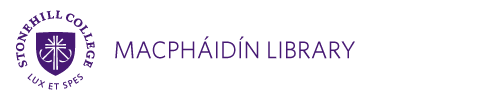HillSearch Author Search
Searching by Author
An author search is used to find books by a person, organization or conference. If the requested author is listed under a different heading, or if you misspell the author’s name, HillSearch will suggest a different heading or spelling.
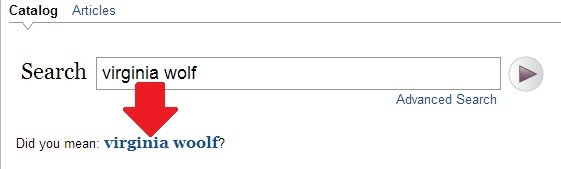
Remember that authors can be persons (authors, poets, editors, translators, illustrators, artists, composers, performers, actors, and directors), as well as companies, corporations, countries, government agencies or conferences.
In the HillSearch box, you can search a personal author’s name either by last name first, as in “Shelley, Mary,” or directly as “Mary Shelley.” Both will give you the results from the author, title, subject and note fields.
SEARCH TIP: Searching by an author’s name will give you both items by that author and items about that author. Here is a good place to use facets. In the facets you can choose which field you want the name found in. For results by the author, choose “Author”; for results about the author choose “Subject.”
In HillSearch Advanced Search you can search for the name only as it appears in an Author field, as the author of the work. This will not show results from the subject field of books about the author:
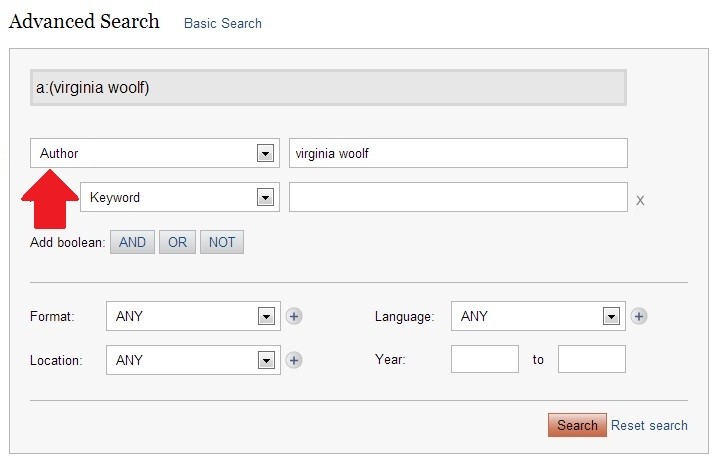
In HillSearch Advanced Search you can also search for a specific title of a book by an author putting the title in the second box and selecting title on the drop down arrow. Once you obtain your search results, you can further refine the search using the Format, Language, Location, and Year of Publication.
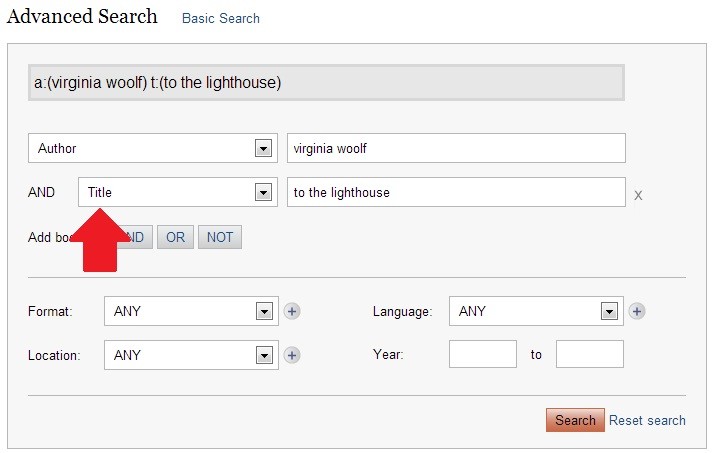
MacPhaidin Library provides informational resources that support the College's academic programs. Its goal is to provide faculty and students with the material and services needed for effective teaching, learning and research.