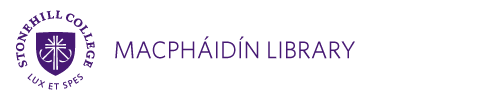Wall Street Journal/New York Times Electronic Access
October 2, 2020
As members of the Stonehill College community, you can get free access to the electronic versions of The New York Times and Wall Street Journal. For each publication, you need to complete brief registration forms. Once done, you’ll be able to view the publications’ digital content and get access to additional features for digital subscribers.
In order to access content, you must first register for a NYTimes Pass. After activating a pass, you need to be logged in to your NYTimes.com account on the device you are using to read New York Times content. While logged in, you can access unlimited content from any network or location for the duration of your pass.
To set up your pass:
- Go to the New York Times NYTimes Pass registration site and click on "create account"
- Provide your Stonehill email address and create a password
- You must provide your Stonehill email address in order to confirm you are affiliated with the college
- You will be asked to indicate whether you are a student or faculty member
- You will be notified of the pass's expiration date when you complete registration. At that time you will be given the option of setting a calendar reminder to renew your NYTimes Pass when it expires
Registration for the Wall Street Journal’s electronic version requires community users to provide some additional information.
To set up access:
- Go to wsj.com/Stonehill to activate your account. This will direct you to your university’s single sign on page, where you should sign in with your Stonehill credentials
- After verifying your school credentials, you will be directed to WSJ.com to create your account. You will be responsible for completing the following fields: Account Type (Professor, Staff or Student); First & Last Name; Email Address; Password; Graduation Month & Year (Students Only)
- Please note that your email address and password will become your login credentials when accessing content directly on WSJ.com or using our WSJ app.
- After successfully creating an account, you will be redirected to WSJ’s confirmation page. Click on “Okay, Let’s Go” to customize your experience.
Faculty and staff will need to refresh their access to WSJ content each year to confirm they are still affiliated with the college. All faculty and staff users will receive an email notification seven days prior to their refresh. By clicking “Refresh Membership” or the “Click here” prompt in the email, users will be directed to refresh their access for another year.