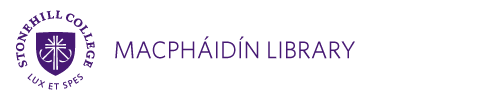Library Instruction Modules in eLearn
The pandemic has required all of us to adapt and get creative. When last spring’s move to remote learning put an end to our in-person library sessions, it prompted us to envision new ways to deliver library instruction and support to students – wherever they may be.
Librarians have created a series of eLearn modules for different disciplines and courses. Think of these modules – which can easily be inserted in your eLearn course – as asynchronous library instruction. In them, we discuss the research process and introduce students to the library’s subject guides, catalog, databases and citation guides. Including these resources in your eLearn course will give your students research support they can refer to throughout the semester and ready access to help from a librarian. This academic year, faculty in History, Religious Studies, and Biology have included these modules in their eLearn courses.
You can see examples of both discipline and course-specific modules on the “Library, Tutoring and Writing Support” eLearn course. All faculty have access to that course, and you’ll find it under the “Assorted Dates” heading in your eLearn course listing. Once there, click on “Library Resources for Faculty” where you’ll find a folder containing a sampling of modules.
If you’d like to explore the possibility of using one of these modules to provide asynchronous instruction or wish to request a customized eLearn module or video tutorial for your class, contact your liaison librarian.
You are also invited to join us on Wednesday, February 10 and Thursday, February 11 at 12:30 pm for a “Zoom Lunch with a Librarian”! During these 30-minute, for-faculty sessions, librarians will demonstrate how to add asynchronous library instructional modules and video tutorials to your eLearn course. Use this link to join: https://stonehill.zoom.us/j/99454551959